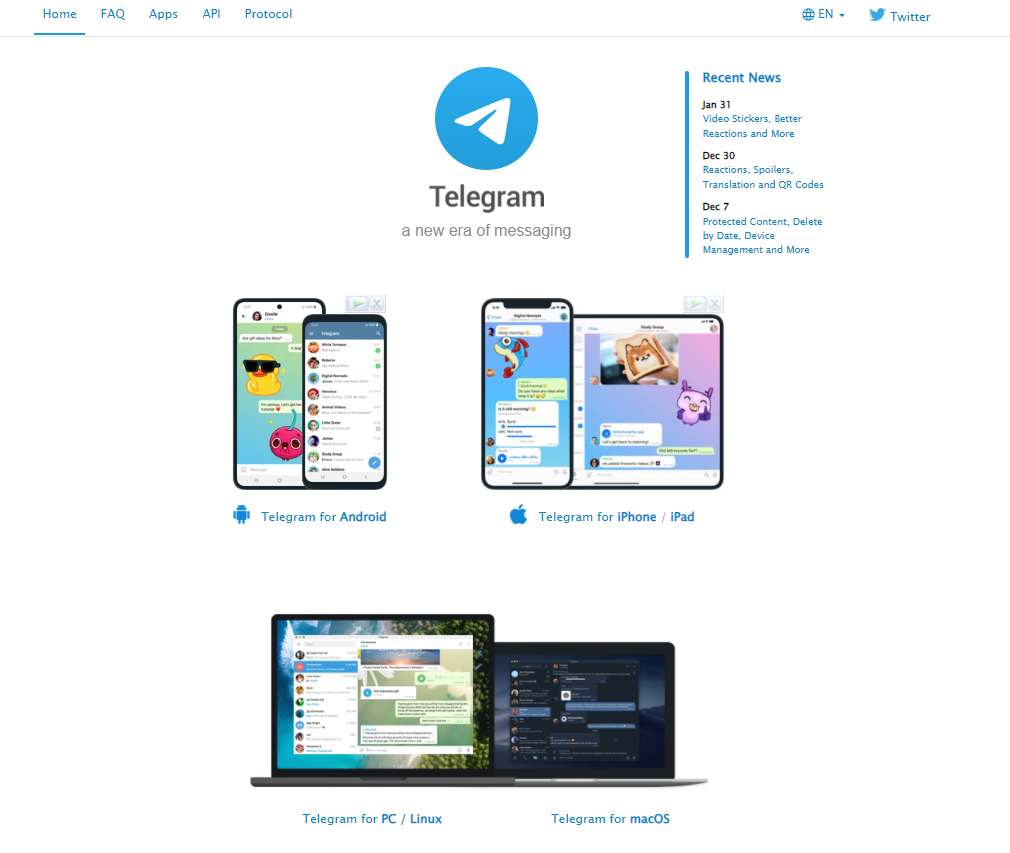Everyone knows that whatsapp is quite popular app for messaging. I can’t say more because not knowledge enough, but so far I know when you guys using whatssapp, it will save images on your phone storage, so when you set to not download automatically, it will lose immediately while original sender delete their images, it will said “Download Failed blablala, please ask sender to resend-it. means we will lose that image forever, even we are asking sender to resend it, and they doesn’t have that pictures anymore, so say good bye. because of it, I start using telegram that based on cloud, so all your files will saved to cloud, even someday you lose all files on your phone gallery, you can easily download it again.
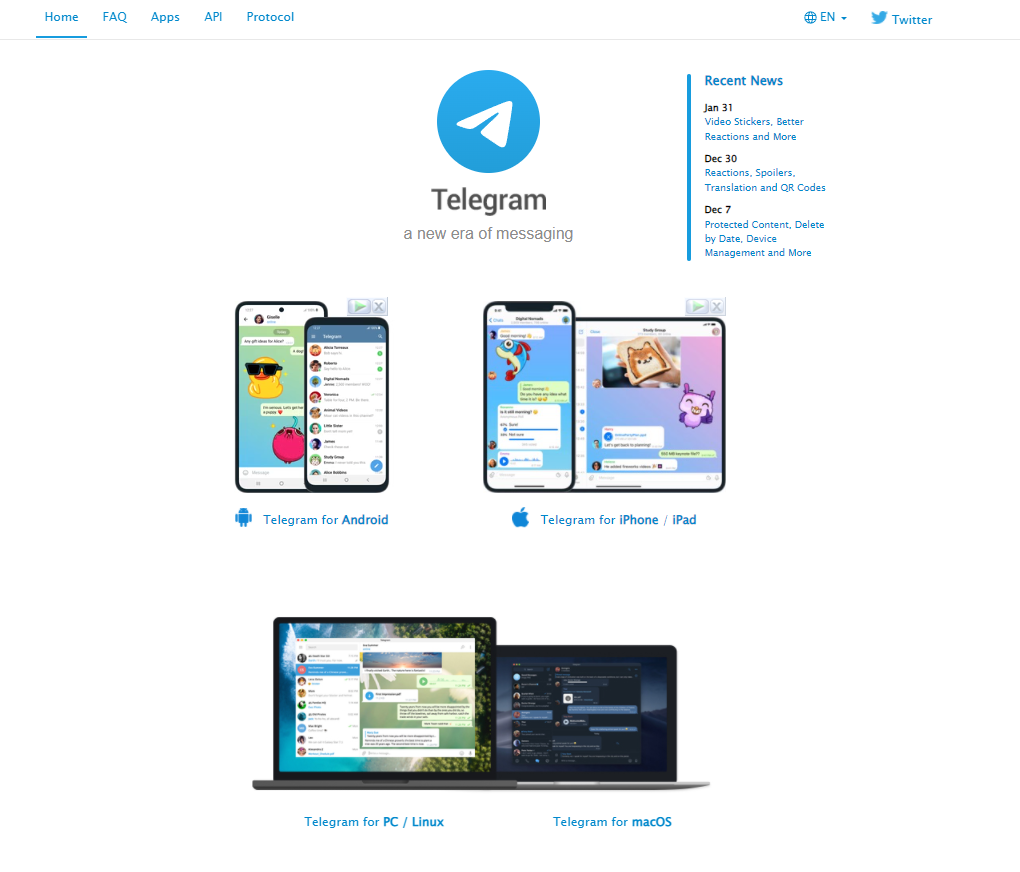
Telegram allow you to send or save single file up to 2GB, you won’t feel frustate like whatsapp when your picture has size exceed 16mb it will failed, need to compress or edit it again, we don’t have times for silly restriction, but yeah whatsapp still good for messaging or call bcz they has good server for sure. only if you want to share photos or videos, there is some restriction of size. you can also use gif animated for profile avatar in personal and group, it will be more fancy and fun.
I found insteresting in telegram because recently I was learning to create bot, it useful for automate our business, checking prices for shop, or made us easily backup from cloud to cloud. their API allow us to create app integrate with telegram private chat, group even channel. this is something new that you should try, many doesn’t know that Telegram has rich features you may need, it’s all in one messenger. Telegram has standalone app for desktop, it will allow you connect to you account even you phone is turning off. it’s not like whatsapp that need phone connected for using whatsapp web, but I hope whatsapp will launch their standalone app for desktop soon.
I ‘m not overproud of Telegram, but indeed many features we can explore in Telegram, next time I will share a way to create bot for easily backup clone from your Shared Google Drive (Gdrive) or Gsuite using Telegram bot without pay a penny.